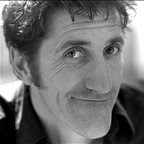When Facebook decided to turn on its money making machine about a year ago, the typical invite got lost in the shuffle. Now, I'm lucky if I get a 20% RSVP rate and for a 100 seat theatre, I'm lucky to sell 3 tickets from Facebook invites.
I understand the problem. Having nearly 1,800 friends on Facebook myself, not only do I get a lot of invites each day (about 15-20) but I also get a lot of other stimulation on my Facebook page that ends up looking and sounding a lot like on-line noise. There's just too much stimulation on my page for me to pay attention to something as specific as an invitation.
I understand the problem. Having nearly 1,800 friends on Facebook myself, not only do I get a lot of invites each day (about 15-20) but I also get a lot of other stimulation on my Facebook page that ends up looking and sounding a lot like on-line noise. There's just too much stimulation on my page for me to pay attention to something as specific as an invitation.
Although I've always tried to be personal with my marketing efforts, I have to be even more diligent now to make sure that my own invitations can be seen and heard through the haze of saturation. To be honest, I have ADD when it comes to Facebook and if you're planning an event, you should assume every friend you're sending an invitation to has ADFBD (Attention Deficit Facebook Disorder) too.
Here are 10 ways to make sure your invite gets over the firewall:
1) Use a title that describes the event itself or the location. For example "Illumination: Four Tellers Telling in Maryland" is better than just "Illumination." There is a balance between including interesting, length and location in your title.
2) Within the body of your invite, place just enough information to spark someone’s interest. In other words, don't cut and paste something from your website into your invitation. I don’t want to read through every review that’s ever been written about you.
3) Attach event-related photos, videos and other links on the actual invite page. Sounds obvious, but don't make me search to find out more information about the event. Also, use captions with every photo.
4) Put a “click-thru” link on the invite that will take invitees to a place where they can purchase tickets.
5) Invite all your friends, even the ones that live in Spain
6) Wait two days and then from the invite page, message all your guests with a short personal e-mail such as:
Hi,
Just wanted to let you know about my next performance at Seeker’s Church on September 25 at 7:30 . It’s a storytelling concert I’m doing with three friends and I thought you might be interested.
For more information or to buy tickets you can visit.: http://bit.ly/illuminationstory
Thanks,
Slash
*This friendly note alerts people like me who received the invite, but didn't open it or even know where to find it to the fact that you are having an event. Without this note, I'd never know.
*This friendly note alerts people like me who received the invite, but didn't open it or even know where to find it to the fact that you are having an event. Without this note, I'd never know.
7) Four weeks before your event, begin to post one status update related to your event.
Remember to use the “@” symbol in front of your event title, wait for the link to upload and then place it in your status bar. For example, “Looking forward to @Illumination: Four Tellers Telling later this month. I’m so excited!” The @symbol should disappear and make your title into a live click-thru link. (Double check to make sure it works)
Remember to use the “@” symbol in front of your event title, wait for the link to upload and then place it in your status bar. For example, “Looking forward to @Illumination: Four Tellers Telling later this month. I’m so excited!” The @symbol should disappear and make your title into a live click-thru link. (Double check to make sure it works)
*Studies show the best times for status updates are usually 8am and 4pm
8) One to three weeks before your event, post 2 status updates related to your event that are similar, but different than the one above. For example, “Tickets for @Illumination: Four Tellers Telling are selling well.”
9) One week before your event, go back to your invite page and: a) send a personal note to anyone who has rsvp’ed Yes or Maybe. B) send a new personal note to those who haven’t sent in an rsvp.
10) If you want to bump up your response rate to nearly 35%, then you should actually send out a personal invite to every one of your friends. Yes, I actually do this for important events. Although I have nearly 1,800 friends and this takes a few days, it's an important and personal step. If tickets sales, filling seats or connecting with friends you haven’t heard from in a while are important to you, you’ll consider doing this too.
If you'd like to see an invite for my upcoming storytelling concert on Facebook visit http://bit.ly/illuminationstory
For more info storytelling projects by me - Slash Coleman - please visit www.slashcoleman.com